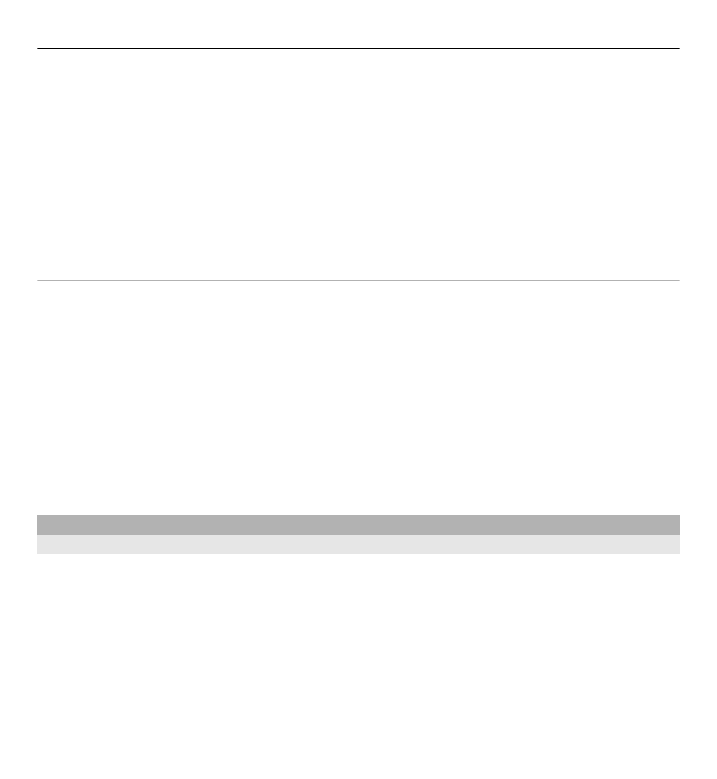
Connection settings
Select
Options
>
Settings
>
Connection
.
Modify connection settings
Select
Network connection
and the desired connection. To use the default
connection defined in your device connection settings, select
Default
connection
.
Set the device to notify you when your home network is not available
To receive a warning when your device is trying to connect to another network,
select
Roaming warning
>
On
.