
Personalisation settings
Select
Options
>
Settings
>
Personalisation
.
Select from the following:
Login on start-up — Sign in automatically to Ovi Contacts when you switch on
your mobile device.
72 Messaging
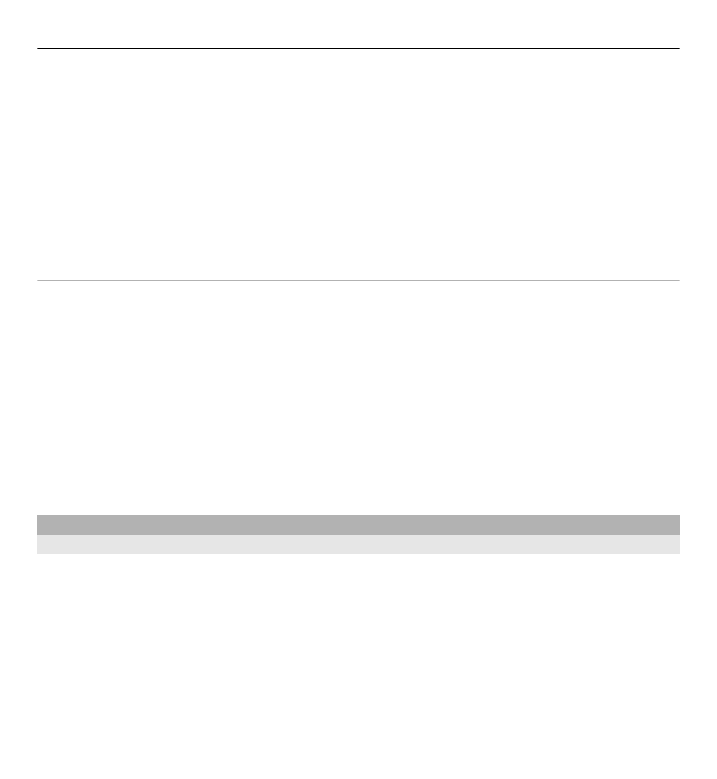
Auto-accept friend invit. — Accept friend requests automatically without
notification.
Auto-accept voice msgs. — Allow voice message to be accepted automatically.
Message tone — Select a tone for new messages.
Friend online tone — Select the tone that sounds when a friend comes online.
Icon on Home screen — Add the Ovi Contacts shortcut icon to your device home
screen.